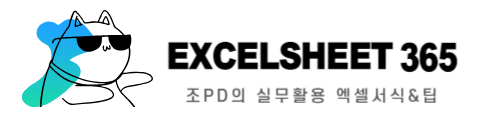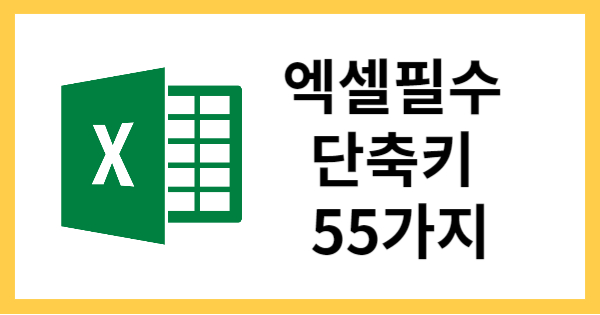모두가 몰랐던 엑셀 ADDRESS 함수의 숨겨진 기능 10가지
Unlock the hidden power of Excel’s ADDRESS function with these 10 obscure features. Whether you’re a seasoned user or just starting out, this function can take your data referencing to the next level. From dynamic cell referencing and flexible data analysis to automated VBA tasks, there’s no limit to what you can achieve. Learn how to combine ADDRESS with other functions like INDIRECT, OFFSET, and conditional formatting to create dynamic ranges and apply formatting to specific cells. Whether you’re working with simple spreadsheets or complex modeling, ADDRESS is a must-have tool in your Excel arsenal. Discover its full potential today!